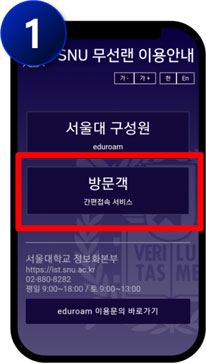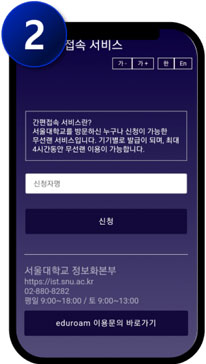- About
- Academics
-
Undergraduate Programs
- Civil and Environmental Engineering
- Architecture and Architectural Engineering
- Mechanical Engineering
- Industrial Engineering
- Energy Resources Engineering
- Nuclear Engineering
- Materials Science and Engineering
- Electrical and Computer Engineering
- Naval Architecture and Ocean Engineering
- Computer Science and Engineering
- Aerospace Engineering
- Chemical and Biological Engineering
-
Graduate Programs
- Civil and Environmental Engineering
- Architecture and Architectural Engineering
- Mechanical Engineering
- Industrial Engineering
- Energy Systems Engineering
- Materials Science and Engineering
- Electrical and Computer Engineering
- Naval Architecture and Ocean Engineering
- Computer Science and Engineering
- Chemical and Biological Engineering
- Aerospace Engineering
- Interdisciplinary Program in Technology, Management, Economics and Policy
- Interdisciplinary Program in Urban Design
- Interdisciplinary Program in Bioengineering
- Interdisciplinary Program in Artificial Intelligence
- Interdisciplinary Program in Intelligent Space and Aerospace Systems
- Chemical Convergence for Energy and Environment Major
- Multiscale Mechanics Design Major
- Hybrid Materials Major
- Double Degree Program
- Open Programs
-
Undergraduate Programs
- Campus Life
- Communication
- Prospective Students
- International Office
Wireless LAN Service
SNU College of Engineering Wireless Router User Guide

For Campus Members
- 1. Select “eduroam” from the list of wireless networks.
- 2. How to login in for Android, Apple, Windows & Linux device
- - Android users who can not select a ‘Don’t validate’ option should contact us at 02-880-8282.
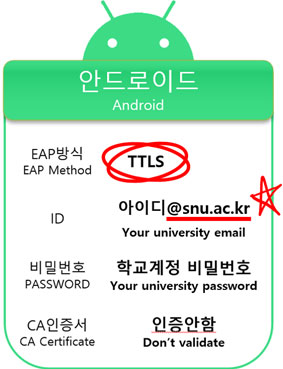
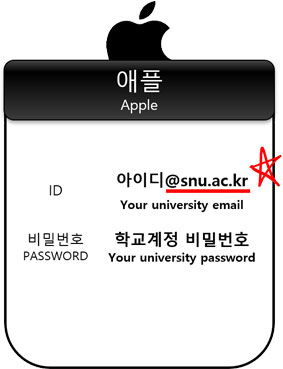
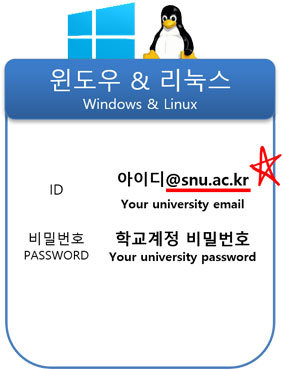

For Visitors
- 1. Select “snu_guest” from the list of wireless networks.
- 2. Launch your web browser and navigate to the SNU Wireless Network Guide page Select “GUEST”.
- 3. The user directly enters the “applicant name” to apply.
- 4. You can use it immediately after application is completed. (Time limit: 4 hours).